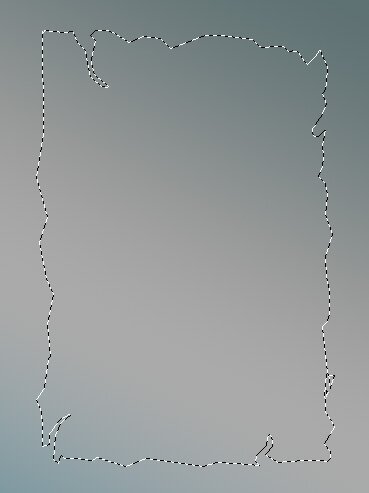Under Water Effect
Learn how to make a realistic under water effect using some Filters and Brushes.
1. Start by opening a new file with 400px by 400px

Read the rest of this entry »
Learn how to make a realistic under water effect using some Filters and Brushes.
1. Start by opening a new file with 400px by 400px

Read the rest of this entry »
In this tutorial I will teach you how to add a ball to an image where Tiger Woods is swinging and make the ball seem like it has fire behind it. All this while making it look as close to realistic as possible. Below you can see a preview of the final result:

In this tutorial I will teach you how to create a volcanic background as the preview below shows:
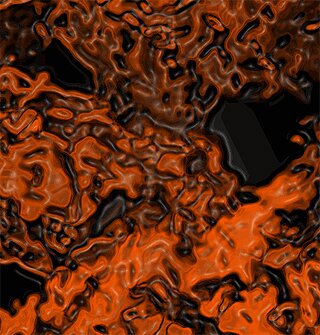
In this tutorial I will teach you how to create a Digital Flower, which basically consists of blending effects along with filters and it will look beautiful, as in the preview shown below:
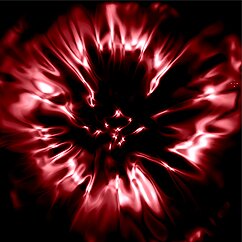
In this tutorial I will be teaching you how to create a Burned Paper as the preview below shows:
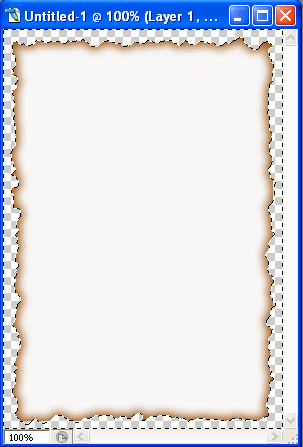
This quick tutorial guide will teach you how to give your images a soft smooth glow to liven up your picture.
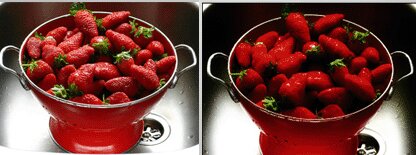
In this tutorial I will teach you how to create a fireball whilst it is in motion.

Learn how to make a cute and simple Valentines graphic.

This tutorial is a quick way to develop your text skills as well as making an ASCII style stamp, as shown below:

Start by opening an image of a long road.

1. CREATING TORN EDGES
Start by applying a gradient to the background. Create a torn page style selection using polygon lasso tool.